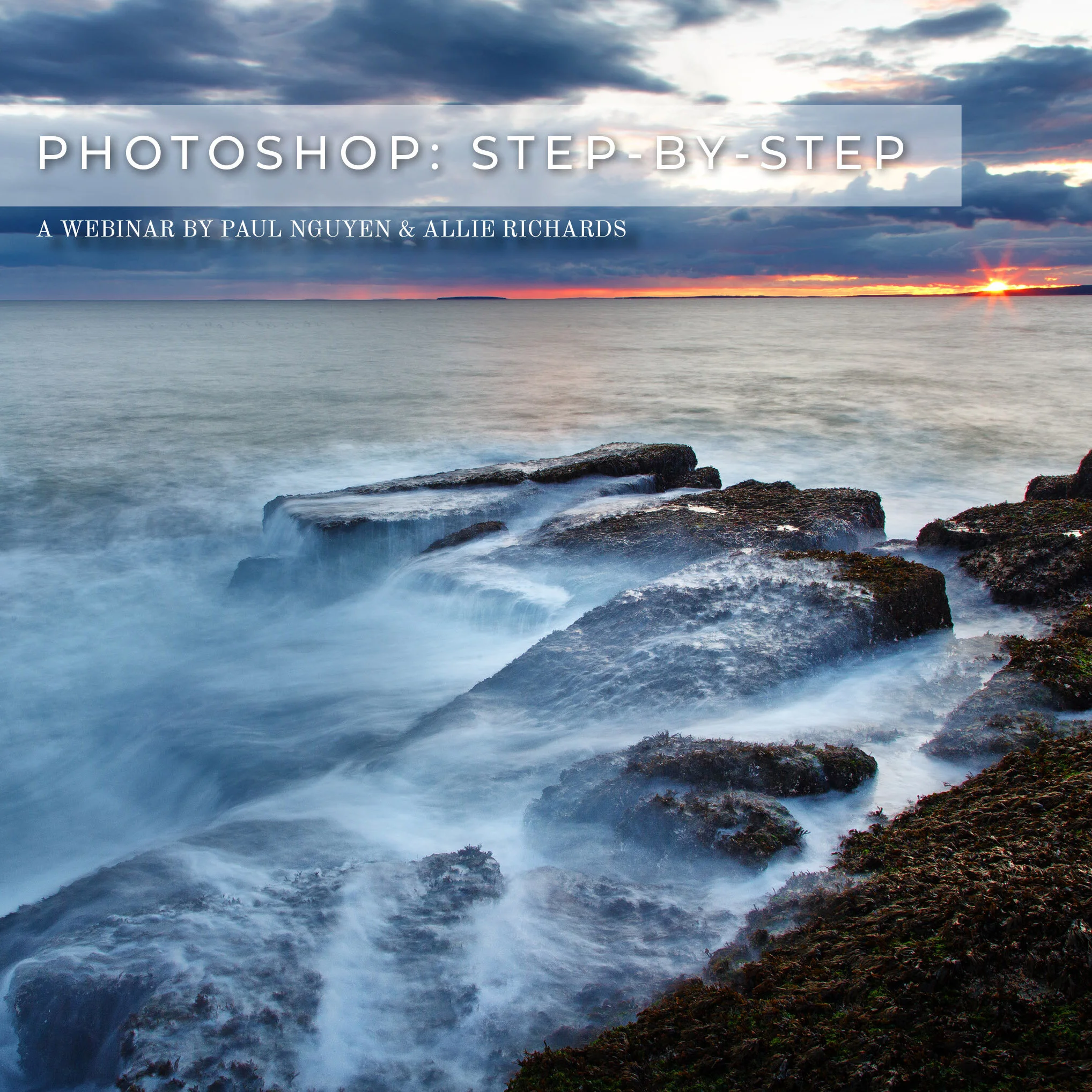Recording: Photoshop Step-by-Step
Hosted by Paul Nguyen & Allie Richards.
Photoshop is the most powerful but most confusing photo editor available, with its daunting layout of tools, palettes, and menus. In this two part series, we take a step-by-step look at the essential tools and features for adjusting photographs that take this program beyond Lightroom and set it apart from the others.
In Part 1, we explore:
Layer Creation and Merging
Move
Masks
Adjustment Layers for Contrast, Color, and Warmth
Marquee & Quick Selection
Crop
Brush and Eraser
In Part 2, we explore:
Layer Creation and Merging
Assign/Convert Color Profile
Image Size
Sharpening and Noise Reduction
Healing Brush
Clone Stamp
Transform
This is a recording and not a live presentation.
This is a 2-part series. Total run time: 2 hours and 8 minutes. You will receive 2 URLs embedded within a PDF document as a download, from where you can access these recordings.